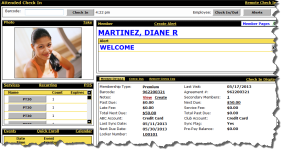View Member Details
The member details section displays information about the last member to check in. The standard fields that are displayed in the Member Details section are described in the following table:
| Membership Type |
Access privileges at the facility. |
| Last Visit |
Last check in date. |
| Barcode |
The number that identifies the member at check in.
If necessary, you can click this link to assign a new barcode to the member. |
| Agreement # |
Agreement number used to track the member's account. |
| Notes |
A link to view or create member notes. |
| Secondary Members |
The number of secondary members on the agreement. |
| Past Due |
The delinquent amount.
If necessary, you can click the amount link to visit the Point Of Sale page so the member can make a payment. |
| Next Due |
The next amount due. It may be dues, a late fee, a service fee, or any other invoice that is due next.
If necessary, you can click the amount link to visit the Point Of Sale page so the member can make a payment. |
| Late Fee |
The late fee amount. This fee may be assessed if the payment is overdue and has not been made during the grace period.
If necessary, you can click the amount link to visit the Point Of Sale page so the member can make a payment. |
| Service Fee |
The service fee amount. This fee may be assessed for a payment that has been declined or rejected.
If necessary, you can click the amount link to visit the Point Of Sale page so the member can make a payment. |
| Total Next Due |
The total amount due next. It may include the past due amount, next dues amount, late fees, service fees, or any other invoice due next.
If necessary, you can click the amount link to visit the Point Of Sale page so the member can make a payment. |
| Total Past Due |
The total delinquent amount. It may include the past due amount, late fees, service fees, or any other past due invoices.
If necessary, you can click the amount link to visit the Point Of Sale page so the member can make a payment. |
| ABC Account |
The payment method used for ABC Billing. |
| Club Account |
The payment method used for Club Account. |
| Last Sync Date |
The date changes to the member's account were synchronized with ABC's billing system. |
| Sync Flag |
Indicates whether or not the member's account is currently in sync with ABC's billing system. |
In addition to the standard fields listed above, you can select other member fields to be displayed here. You can select additional check in member fields on the Edit Club > Check In tab. (For more information, see Select Member Fields to Display.)
The following is an example of the Member Details section.
 © 2024 ABC Fitness Solutions, LLC.
© 2024 ABC Fitness Solutions, LLC.